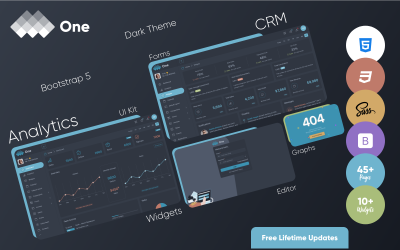
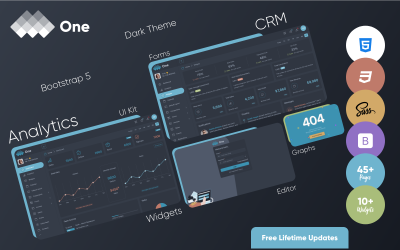

Eclipse - Bootstrap 5 Dark Admin Templates Bundle by BootstrapGallery

AdminLite - Bootstrap 5 Admin Template by BootstrapGallery

Seven - Bootstrap Admin Template by BootstrapGallery

Alps - Bootstrap 5 Dark Admin Template by BootstrapGallery
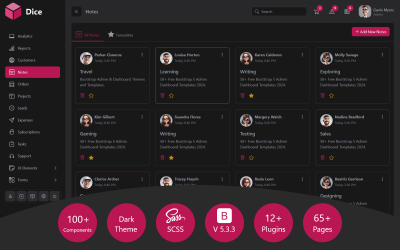
Dice - Bootstrap Dark Admin Template by BootstrapGallery

Latte Bootstrap Admin Template by BootstrapGallery

UBOLD - Bootstrap 5 Admin Dashboard Template by BootstrapGallery

Apex - Bootstrap 5 Admin Dashboard by BootstrapGallery
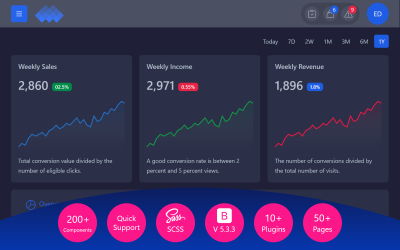
Discover - Bootstrap 5 Dark Admin Template by BootstrapGallery

Support Desk - Bootstrap 5 Admin Template by BootstrapGallery
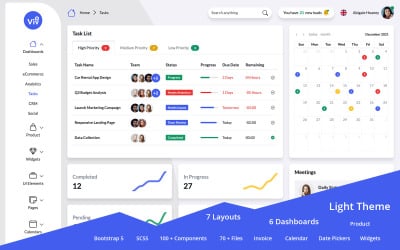
Vivo - Bootstrap 5 Admin Dashboard Template by BootstrapGallery

Appster - Admin CRM Application Template by Hencework
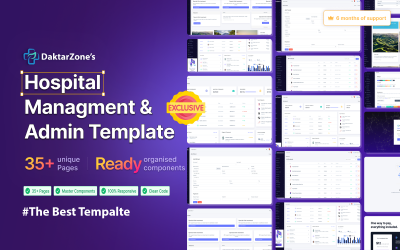
DaktarZone's - Hospital Managment & Admin Template by CoderExpress
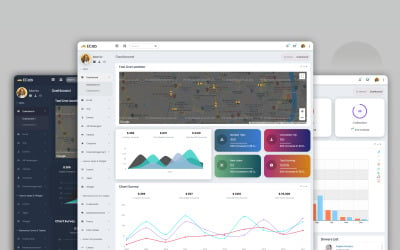
ECab - Taxi Admin Bootstrap 5 Material Admin Template by redstartheme
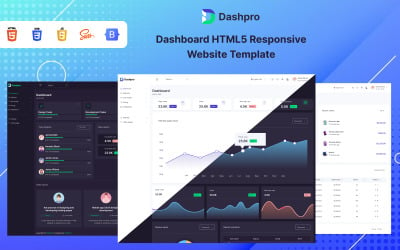

Skodash - Angular 13+ Bootstrap 5 Admin Template by Codewrrap

Darken | Bootstrap 5 Admin Dashboard Template by codervent
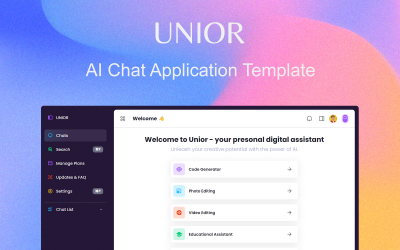

Oxios 2.0 - Next Generation React Template by TkachenkoStudio

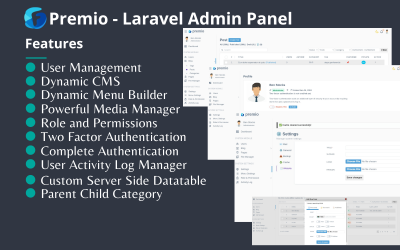
Natsume - A Laravel Admin Starter by laravelia

Linear Admin - Multi-purpose admin template by AvidTemplates

QUBES - A Simple Admin Template with ALL by Puffintheme


Omee Multipurpose Bootstrap 5 Admin Template by codextheme
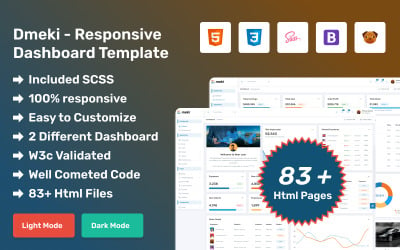
Dmeki - Responsive Admin Dashboard Template by codextheme

Crowen Bootstrap 5 Admin Template by codextheme
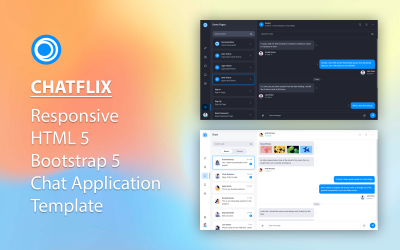
Chatflix – Chat App Bootstrap 5 HTML Admin Template by realtheme


CodeByte – Saas Admin Dashboard Bootstrap Template by IndianCoder

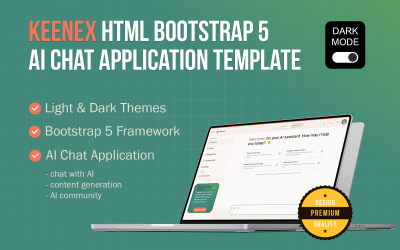
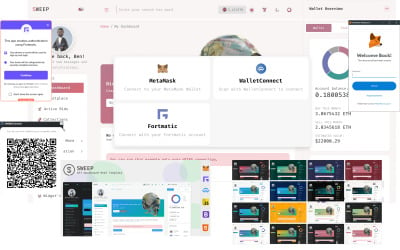
Sweep - Html Bootstrap5 NFT Admin Template by Pixelwibes


Skychat - Chat App HTML5 Template by ThemesLand
5 Best Dark Admin Templates 2024
| Template Name | Downloads | Price |
|---|---|---|
| Appster - Admin CRM Application Template | 35 | $51 |
| One - Bootstrap 5 Admin Template | 5 | $45 |
| Unior - AI Chat Bootstrap 5 HTML Application Template | 16 | $39 |
| Vivo - Bootstrap 5 Admin Dashboard Template | 9 | $39 |
| ECab - Taxi Admin Bootstrap 5 Material Admin Template | 156 | $24 |
Best Dark Admin Templates
Dark is the new black. Though there are a lot of dashboard themes on the market, they're usually in light colors that may be tiring on the eyes. If you want to give yourself an instant boost of energy and mood, you need to experiment with a low-light mode that has deep, rich colors. The good news is that there are ready-made dark-themed backend UI designs available for download. With this wide range of dark admin templates, you'll be able to find the right one for your web app.
The dashboard designs you get from Templateog体育首页 let you combine your passion for tech with optimized usability. We have layouts that are not only darkly themed but also have a nature-inspired look. Check them out today to see what we mean!
Benefits of Dark Mode Admin Template
Dark-styled themes are becoming increasingly popular in the workplace. They are a trend because they help employees focus on their work and reduce eye strain. In particular, they provide a darker background and text that is easier to read. They are also more accessible for people with low vision or color blindness because they provide more contrast between the background and the text. However, if you eventually want to switch to light mode, you can do so with just one click.
So, user-friendliness is the main advantage of dark admin templates. Other benefits include, but are not limited to, those listed below:
- time-saving;
- affordability (up to $100 per item);
- compatibility with both desktop and mobile browsers/apps;
- clean editable code;
- free support from vendors;
- well-documented.
How to Choose a Dark Theme Admin Template
It makes sense to consider all of the business requirements that the panel should address. Because of this, it's not possible to find a single answer that works in every situation. You have the choice of creating a basic admin panel with a few features or designing a sophisticated one with plenty of options. But in any case, an administrative console template should be easy to understand and not take the user's attention away from what's crucial.
You may want to consider the following questions:
- What are the primary features?
- Does your project require integration with outside services?
- What is the procedure for signing up/signing in?
When making a custom panel for your website, you should think about each of these things. So, to better understand the business needs of your project, you should answer these questions.
1. Checklist of Necessary Features
Determine the main features you want to include in your panel. It is advisable to prioritize essential features over those that may seem flashy but are ultimately superfluous, for a more streamlined user experience. Focus on those that are essential to how the panel works and will help your users in a tangible way.
2. 3rd-Party Integrations
For complex data-based solutions, it is often necessary to gather, analyze, and send specific information. Many administrative tasks, like finding or verifying data, using certain services, etc., require administrators to switch to other platforms. Providing your panel with useful integrations will undoubtedly simplify their work.
3. Login & Registration
A simple, organized login process will allow your new users to quickly find the features that they are looking for. It will also create a sense of community among your existing members.
Three Fine Examples of Dashboard Layout
For more striking dashboard designs that predict this year's dominant trends, see the examples below. See what makes them tick and take notice of the features that make them easy to use and effective for their intended purpose.
Coinly - Cryptocurrency Control Panel
This dashboard is made to look like a Binance page and has a dark interface to keep things clear and consistent over long periods. You have the option to switch the axis currency to one of your choosing. By putting only the most pertinent information on the homepage and simplifying the user experience, it's possible to add a news section that tells investors about the latest changes in the cryptocurrency market.
Appster - Admin CRM
The architecture of this dashboard is uniform throughout. Navigation is simplified because of the logical clustering of various parts. Pay attention, as well, to the vertical nav bar that helps address the issue of a lack of space and keeps the dashboard from becoming excessively heavy.
Syndash - Sales Dashboard
Users of this sales dashboard are provided with a significant amount of room to exercise control over the actions that take place on the screen. You may add additional widgets if required. The interface is simple and uniform, so managers can see at a glance what information is most important.
Ready-Made vs. Custom-Made
If you need a straightforward solution to handle many tasks, a pre-made template might be the most suitable choice. There's no need to go for a more specialized option here. You may want to stop working on the custom admin panel and move on to more critical tasks.
There are many different pre-made dark admin templates to choose from. Each one is built on a different framework to meet your specific needs. For example, Mylo is a dark AngularJS admin template, Cannadash comes with the React.js library, and Syndron is a Node.js-compatible theme, just to name a few.
Should You Choose Nighttime Website Design? Video Explanation
Dark Admin Templates FAQ
What are the dark admin templates?
This is a type of dashboard template that is designed in a nighttime manner. They are not just for aesthetics; they also provide a better user experience. The dark-style design makes it easier for members to focus on content because they don't have to worry about distractions such as bright colors and other design elements.
Are dark admin templates safe to use?
They are safe to use if they are used appropriately and with caution. However, it's imperative to back up your backend before installing a theme so that you can restore its original state if anything happens.
How can I sell my own dark-themed administrative theme?
There's a quick and easy way to do it. First, sign up for Templateog体育首页 so you can upload and sell your files as downloadable files.
How can I customize the look and feel of the dark admin templates?
You can change the layout by adding new widgets, changing colors for different sections, integrating apps, and more. However, if you're looking for something more advanced with custom colors and layouts, then you'll need to use a premium WordPress theme or hire someone who specializes in customizing themes.
